Meters
Pit & Meters
The meter pit is contained inside a buried 12” x 6’ PVC pipe.
Near the meter pit is a PVC post with a transmitting unit attached. This unit is an E-coder remote reader the Project uses to read meters. Be careful not to place objects or plants in the area of the post as this will interfere with the ability to read the meter.
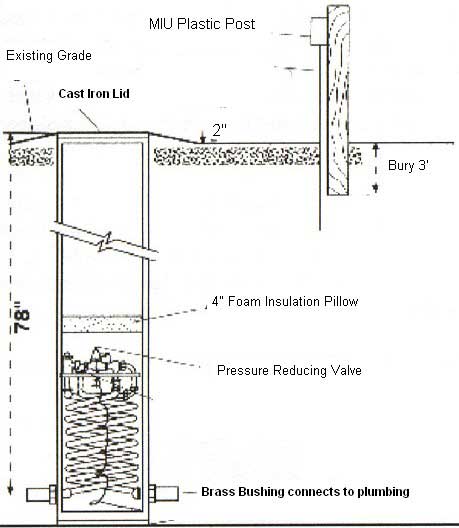
Meter Pit Diagram
What is in the meter pit?
Inside the buried pit is the actual meter and shut off valves. The meter unit in the pit is located at the bottom of the pit under an insulation pillow.
What information does the meter provide?
The Neptune E-Coder meter in your pit contains a variety of information. The meter itself provides actual gallons used, flow rate, continuous or intermittent use as well as information in the event backflow has occurred. The meter face is activated by solar energy. If you need to read your meter make sure you have a strong flashlight or know how to pull the meter up out of the pit. Please call the office if you’ve never lifted the meter out of the pit before but need to check it.
How do I read the meter?
It is important to become familiar with the information available on the meter. Understanding the following icons on the face of the meter is helpful.
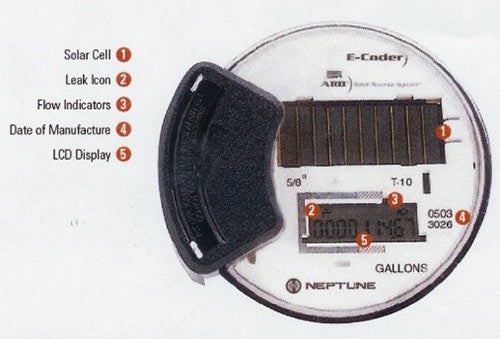
The number after the name of the icon indicates the position on the meter diagram above
![]() Use indicator or faucet (2):
Use indicator or faucet (2):
- OFF: No Flow indicated.
- Flashing: Intermittent flow indicated, water went through the meter during at least half of the 15-minute intervals in the last 24 hours prior to reading the meter.
- Continuous: Continuous flow indicated, water went through the meter during all 15-minute intervals in the last 24 hours prior to reading the meter.
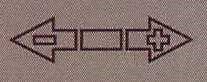 Flow indicator (3): shows the direction of flow through the meter. This icon is important because it provides information on whether or not backflow has occurred. Backflow is the sudden reversal of normal water flow through the water lines caused by a sudden change in water pressure.
Flow indicator (3): shows the direction of flow through the meter. This icon is important because it provides information on whether or not backflow has occurred. Backflow is the sudden reversal of normal water flow through the water lines caused by a sudden change in water pressure.
- ON: Water in use
- OFF: Water not in use
- Flashing: Water is running slowly/low flow indication
- (-): Reverse flow (indicates backflow)
- (+): Forward flow (normal water flow)
View the ![]() Leak Detection Pamphlet
Leak Detection Pamphlet
CKRWP has backflow prevention devices installed in each pit to prevent contamination associated with backflow from entering the system. It is equally important for customers to assess cross connection services in their own home to prevent backflow problems. 90% of all backflow problems comes from not having a prevention device installed on garden hose connections. Having a backflow prevention device such as a hose bib will help protect both the public water system and the inhabitants from contamination.
View the ![]() Backflow Pamphlet
Backflow Pamphlet
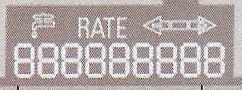 Nine-digit LCD displays (5): The display alternates between the meter reading (in gallons) and the water flow rate.
Nine-digit LCD displays (5): The display alternates between the meter reading (in gallons) and the water flow rate.
![]()
This reading = 1,234,567 gallons (1,234,567.89 gallons)
(Meter is billed by the 1,000 gallons)
Please Note: The billing program doesn't round the number up to the next 1,000 gallons. It only bills for the number in the 1,000 gallon place. So the above reading would be rounded down to 1,234,000 gal.
For more information about the meter and the icons on the face of the meter click on the link ![]() E-Code Meter Information.
E-Code Meter Information.
